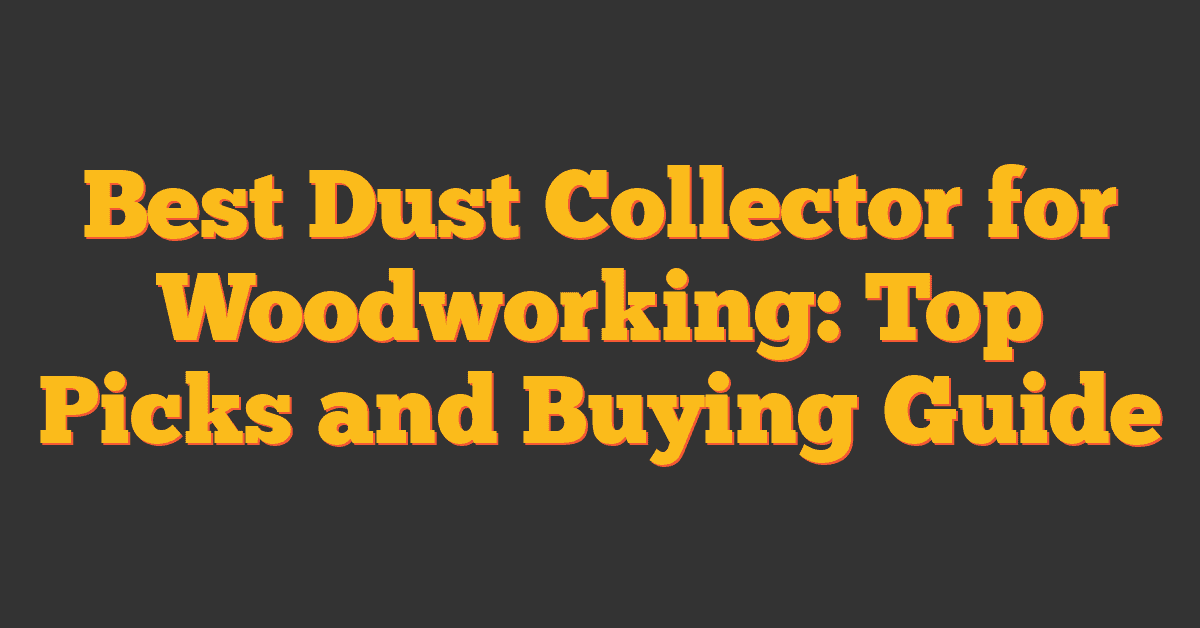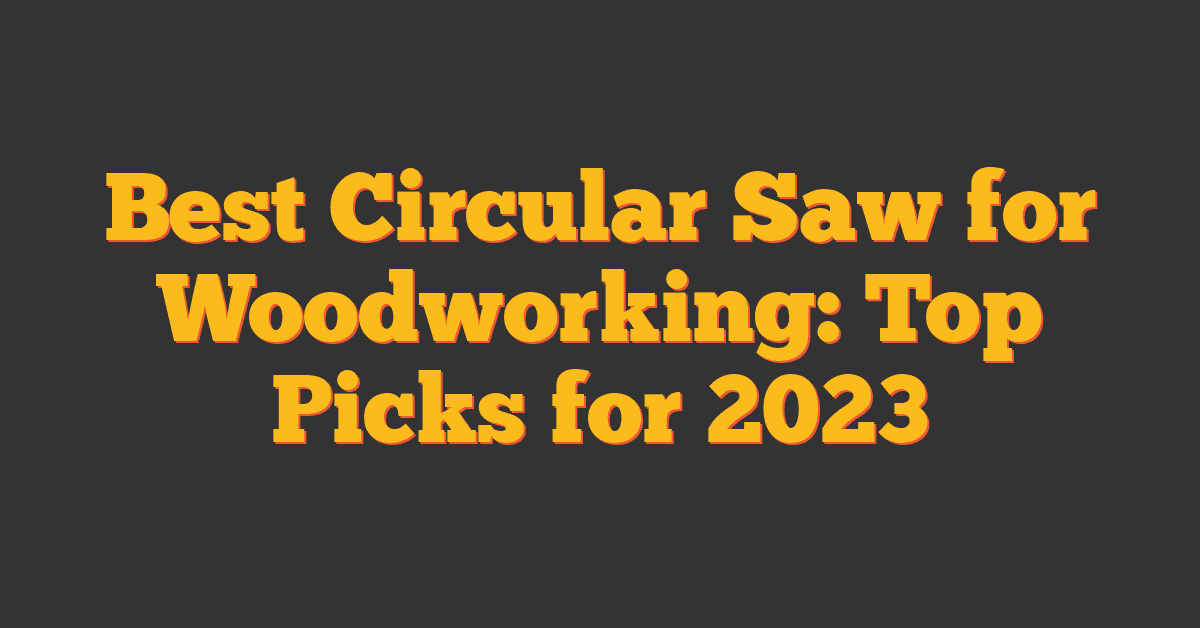Imagine assembling your furniture without fumbling through confusing manuals or searching for misplaced parts. With augmented reality assembly instructions, your space comes alive with interactive guides that show you exactly where each piece fits.
You’ll find the process intuitive and stress-free as AR overlays step-by-step directions right onto your project. Whether you’re a DIY enthusiast or just tackling a weekend build, this technology makes assembling easier and more enjoyable than ever before.
Overview of Augmented Reality Assembly Instructions
Augmented reality (AR) assembly instructions revolutionize your woodworking projects by overlaying digital guides onto your workspace. When you use an AR app, step-by-step instructions appear directly on your materials, guiding you through each stage of assembly.
Key Features:
- 3D Visualization: View components and assembly steps in three dimensions for a clear understanding of how parts fit together.
- Interactive Guides: Tap on specific parts to access detailed information or zoom in for better clarity.
- Real-Time Feedback: Receive instant alerts if a step is missed or completed incorrectly, ensuring precision in your build.
- Customization Options: Tailor instructions based on your skill level or the tools available in your workshop.
- Tool Integration: Sync with measuring devices or power tools for a seamless assembly experience.
Benefits:
- Enhanced Accuracy: Minimize errors by following precise, visual instructions.
- Time Efficiency: Speed up the assembly process with clear, intuitive guidance.
- Material Savings: Reduce waste by avoiding mistakes and reworks.
- Improved Learning: Gain a better understanding of woodworking techniques through interactive demonstrations.
By incorporating AR assembly instructions, you make your DIY projects more efficient and enjoyable, turning your garage into a high-tech woodworking shop.
Benefits of Using AR for Assembly
Using augmented reality (AR) transforms your woodworking projects by providing immersive, interactive guidance. It enhances both the accuracy and efficiency of your assembly process.
Enhanced Accuracy
AR ensures precise assembly by overlaying digital guides directly onto your workspace. You can:
- Visual Alignment: Align components accurately with real-time visual cues.
- Step-by-Step Instructions: Follow detailed, layer-by-layer instructions to prevent mistakes.
- Measurement Precision: Access exact measurements and adjust components on the fly.
- Error Reduction: Minimize common errors, reducing material waste and rework.
Improved Efficiency
- Time Savings: Complete projects quicker with clear, concise instructions that eliminate guesswork.
- Resource Management: Optimize the use of materials by following precise guidelines.
- Workflow Optimization: Seamlessly integrate tool usage with AR prompts, reducing downtime.
- Skill Enhancement: Accelerate your learning curve with interactive tutorials tailored to your skill level.
Key Features to Look For
When selecting AR assembly instructions for your woodworking projects, consider these key features:
- 3D Visualization: Overlay detailed 3D models of components onto your workspace, allowing you to see how parts fit together from multiple angles.
- Real-Time Feedback: Receive instant notifications if a step is missed or a component is misaligned, ensuring accuracy throughout the assembly process.
- Customization Options: Tailor instructions based on your skill level, whether you’re a beginner or an experienced woodworker, for a personalized assembly experience.
- Tool Integration: Connect your tools with the AR system, enabling a seamless workflow and minimizing disruptions during assembly.
- Accurate Measurements: Utilize precise measurements and alignment guides to reduce errors, save materials, and ensure your finished piece is sturdy and well-crafted.
- Interactive Tutorials: Access step-by-step guides that respond to your actions, providing guidance when you need it and allowing you to learn new techniques as you build.
- Device Compatibility: Ensure the AR instructions work with your devices, such as smartphones, tablets, or AR glasses, for flexible and convenient use in your woodworking shop.
- Progress Tracking: Monitor your assembly progress with visual indicators, helping you stay organized and on schedule with your projects.
- Offline Access: Use AR assembly instructions without an internet connection, allowing you to work uninterrupted in your garage woodworking shop.
Popular AR Tools and Software
Microsoft HoloLens
Offers mixed reality experiences with precise spatial mapping. Integrates seamlessly with various assembly applications, providing real-time feedback and 3D visualizations.
IKEA Place
Enables users to visualize furniture in their space before assembly. Utilizes AR to display accurate dimensions and placement, enhancing the planning process.
Augment
Provides robust 3D model visualization for assembly instructions. Supports interactive guides that overlay steps onto physical components, ensuring accurate assembly.
Apple ARKit
Facilitates the development of custom AR assembly applications. Delivers high-quality tracking and rendering, allowing for detailed step-by-step instructions tailored to your projects.
Vuforia
Supports image recognition and tracking for interactive assembly guides. Integrates with existing tools to provide dynamic overlays and real-time assistance during the assembly process.
SnapAR
Enables the creation of personalized AR assembly tutorials. Offers easy-to-use interfaces for mapping out assembly steps and integrating them into your woodworking projects.
PTC Vuforia Studio
Delivers enterprise-level AR solutions for complex assemblies. Features intuitive design tools and robust integration capabilities, making it ideal for advanced woodworking tasks.
Google ARCore
Provides a platform for building versatile AR assembly instructions. Ensures compatibility with a wide range of Android devices, enhancing accessibility for your DIY projects.
Unity Reflect
Combines powerful 3D modeling with AR capabilities. Allows you to create immersive assembly instructions that can be easily updated and customized based on your woodworking needs.
Scope AR
Offers comprehensive AR support for detailed assembly processes. Includes features like remote assistance and real-time collaboration, perfect for intricate furniture building in your garage workshop.
| AR Tool | Key Features | Compatibility |
|---|---|---|
| Microsoft HoloLens | Mixed reality, spatial mapping | Windows devices |
| IKEA Place | Furniture visualization, accurate dimensions | iOS devices |
| Augment | 3D model visualization, interactive guides | Multiple platforms |
| Apple ARKit | Custom app development, high-quality tracking | iOS devices |
| Vuforia | Image recognition, dynamic overlays | Multiple platforms |
| SnapAR | Personalized tutorials, easy mapping | Mobile devices |
| PTC Vuforia Studio | Enterprise-level solutions, intuitive design | Windows and enterprise systems |
| Google ARCore | Versatile platform, Android compatibility | Android devices |
| Unity Reflect | 3D modeling integration, customizable AR | Multiple platforms |
| Scope AR | Remote assistance, real-time collaboration | Multiple platforms |
Real-World Applications and Case Studies
Industrial Manufacturing
In industrial settings, AR assembly instructions streamline complex manufacturing processes. For example, Boeing employs AR to assist technicians in wiring aircraft. By overlaying digital schematics onto physical components, workers follow precise wiring paths, reducing errors and assembly time.
Furniture Assembly
Furniture companies like IKEA leverage AR to enhance customer assembly experiences. With the IKEA Place app, you visualize furniture in your space and follow interactive assembly guides. This approach minimizes assembly errors and ensures pieces fit seamlessly into your home.
Home DIY Projects
Woodworkers use AR to simplify intricate DIY projects. In your garage woodworking shop, AR guides overlay step-by-step instructions onto your workbench. This integration helps you accurately measure, cut, and assemble wood pieces, enhancing both efficiency and craftsmanship.
Automotive Industry
The automotive sector integrates AR for vehicle assembly and maintenance. Technicians use AR headsets to view component diagrams and follow assembly steps in real time. This technology accelerates the assembly process and ensures consistency across production lines.
Healthcare Equipment Assembly
Healthcare companies utilize AR to assemble medical devices with high precision. AR instructions guide technicians through each assembly stage, ensuring compliance with strict regulatory standards and reducing the likelihood of assembly-related issues.
Case Study: Microsoft HoloLens in Aerospace
Microsoft HoloLens is a pivotal tool in aerospace assembly. By providing mixed reality experiences, it allows engineers to visualize 3D models of aircraft components. This capability enhances spatial understanding and facilitates accurate assembly, demonstrating AR’s impact on high-stakes industries.
Case Study: IKEA’s Augmented Reality Solutions
IKEA’s integration of AR through the IKEA Place app exemplifies successful application in retail furniture assembly. Customers use the app to visualize and assemble furniture with guided AR instructions, leading to increased customer satisfaction and reduced return rates due to assembly errors.
Case Study: Ford’s AR Assembly Line
Ford employs AR on its assembly lines to improve efficiency and accuracy. Workers use AR glasses to receive real-time assembly instructions and quality checks. This implementation has resulted in faster production times and higher-quality vehicle outputs.
Case Study: PTC Vuforia in Electronics Manufacturing
PTC Vuforia enhances electronics assembly by providing image recognition and tracking capabilities. Technicians follow AR-guided instructions to assemble intricate electronic components, reducing assembly time and minimizing errors in the manufacturing process.
Table: Impact of AR in Various Industries
| Industry | AR Application | Benefits |
|---|---|---|
| Industrial Manufacturing | Aircraft wiring assembly | Reduced errors, faster assembly |
| Furniture Assembly | Interactive assembly guides (IKEA) | Enhanced accuracy, improved customer experience |
| Home DIY Projects | Step-by-step woodworking instructions | Increased efficiency, higher craftsmanship |
| Automotive | Vehicle assembly and maintenance | Accelerated production, consistent quality |
| Healthcare Equipment | Medical device assembly | Compliance with standards, error reduction |
| Aerospace | 3D model visualization (HoloLens) | Enhanced spatial understanding, accurate assembly |
| Electronics Manufacturing | Image recognition and tracking (Vuforia) | Reduced assembly time, minimized errors |
These applications and case studies illustrate how augmented reality assembly instructions transform various industries by enhancing accuracy, efficiency, and user experience. By integrating AR into assembly processes, you can achieve higher quality outcomes and streamline workflows in your woodworking projects and beyond.
Conclusion
Embracing augmented reality for your assembly projects can turn a daunting task into a seamless experience. With interactive guides and real-time feedback you’ll find building furniture or tackling DIY tasks more intuitive and enjoyable.
By integrating AR into your workflow you’re not just simplifying assembly but also enhancing your skills and efficiency. Dive into the world of AR assembly instructions and watch your projects come together with ease and precision.
Frequently Asked Questions
What is augmented reality (AR) in furniture assembly?
Augmented reality (AR) in furniture assembly uses technology to overlay digital instructions and 3D models onto your workspace. This interactive approach provides step-by-step guidance, making the assembly process more intuitive and reducing errors. By visualizing components and assembly steps in real-time, AR simplifies complex tasks and enhances the overall DIY experience.
How does AR improve the furniture assembly process?
AR enhances furniture assembly by offering visual alignment, precise measurements, and real-time feedback. It streamlines workflows, minimizes mistakes, and saves time and materials. Interactive tutorials tailored to different skill levels help users understand each step clearly, making the assembly process more efficient and less stressful.
What are the key features to look for in AR assembly instructions?
Key features include 3D visualization of components, real-time feedback on assembly accuracy, and customization options based on skill level. Additionally, tool integration, accurate measurements, interactive tutorials, device compatibility, progress tracking, and offline access are essential for a seamless and effective AR assembly experience.
Which AR tools are recommended for furniture assembly?
Popular AR tools for furniture assembly include Microsoft HoloLens, IKEA Place, and Augment. These tools offer robust features such as interactive 3D guides, real-time feedback, and user-friendly interfaces, making them accessible and effective for both beginners and experienced DIY enthusiasts.
Can AR be used for other industries besides furniture assembly?
Yes, AR is used across various industries. In industrial manufacturing, it streamlines complex processes like aircraft wiring. The automotive industry uses AR for vehicle assembly and maintenance, while healthcare relies on it for precise medical device assembly. These applications demonstrate AR’s versatility in enhancing accuracy, efficiency, and user experience.
How does AR enhance accuracy in woodworking projects?
AR enhances accuracy by providing visual alignment and precise measurements directly in your workspace. Interactive guides ensure each component is correctly placed, reducing the likelihood of errors. Real-time feedback helps users stay on track, ensuring high-quality outcomes and minimizing material waste during woodworking projects.
Is AR suitable for beginners in DIY furniture assembly?
Absolutely. AR assembly instructions offer interactive tutorials tailored to individual skill levels, making them ideal for beginners. The intuitive visual guides simplify complex steps, build confidence, and help users learn as they assemble, making the DIY process more accessible and enjoyable for everyone.
What are the benefits of using AR for resource management in projects?
Using AR for resource management optimizes the use of materials and tools by providing precise measurements and step-by-step instructions. This minimizes waste, ensures efficient use of resources, and streamlines the workflow. Additionally, progress tracking helps keep projects organized, saving time and reducing costs.
Can AR assembly instructions work offline?
Yes, many AR assembly instructions offer offline access, allowing you to continue your project without an internet connection. This feature ensures uninterrupted work, making AR tools reliable and versatile for use in various settings, whether at home or in professional workshops.
How does AR transform traditional woodworking workshops?
AR transforms traditional woodworking workshops by integrating high-tech solutions that enhance efficiency and accuracy. By overlaying digital guides onto the physical workspace, AR makes complex assembly processes easier and more intuitive. This technology turns a standard garage into a high-tech woodworking shop, improving productivity and user experience.