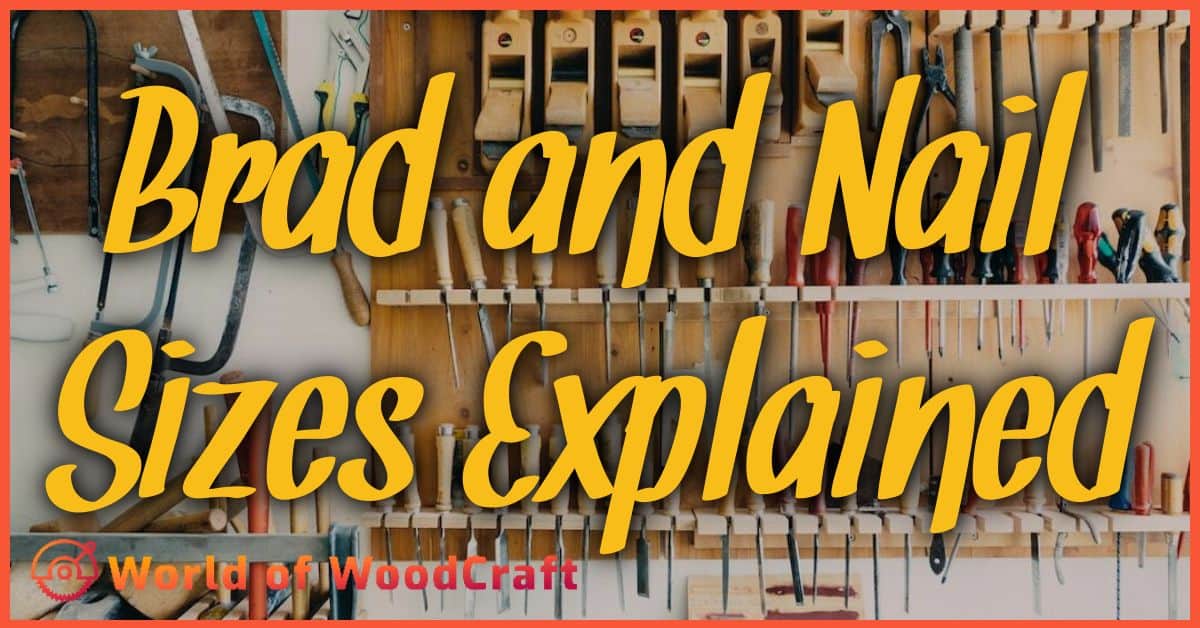If you’re a woodworking enthusiast, you know that designing your projects can be just as rewarding as building them. But with so many woodworking design apps available for iPad, it can be challenging to choose the right one for you. Luckily, we’ve done the research and have found the best iPad app for woodworking design that will help you take your woodworking skills to the next level.

Whether you’re a beginner or an experienced woodworker, the right app can make all the difference. With an iPad and an Apple Pencil, you can create realistic 3D models of your designs, visualize your finished project, and make changes on the fly. Our top pick for the best iPad app for woodworking design offers a range of features and benefits that will help you bring your woodworking ideas to life.
Key Takeaways
- The best iPad app for woodworking design can help you create realistic 3D models of your projects.
- Whether you’re a beginner or an experienced woodworker, the right app can make all the difference.
- With the right woodworking app, you can visualize your finished project and make changes on the fly.
Choosing the Right Woodworking Design App for iPad
https://www.youtube.com/watch?v=xzLZREhCE88&embed=true
If you are a woodworker or DIY enthusiast looking for an app to help you design your projects, there are many options available for the iPad. Choosing the right app can be overwhelming, but considering key features, comparing popular woodworking apps, and deciding between free and paid apps can help you make an informed decision.
Key Features to Look For
When choosing a woodworking design app for your iPad, there are several key features to consider. These include:
3D Modeling: Look for an app that allows you to create 3D models of your projects. This will help you visualize your design and make any necessary adjustments before starting your project.
Accuracy: The app should allow you to make precise measurements and ensure that your design is accurate.
Apple Pencil Support: If you have an Apple Pencil, look for an app that supports it. This will allow you to sketch and annotate your designs more easily.
Export: The app should allow you to export your design in a format that can be used with other tools, such as a CNC machine.
Functionality: Consider what you need the app for. Some apps are more geared towards professional woodworkers, while others are better for DIY enthusiasts.
Comparing Popular Woodworking Apps
There are many popular woodworking apps available for the iPad, including Shapr3D, SketchList 3D, Fusion 360, SketchUp, and TurboCAD. Each app has its own unique features and functionality, so it’s important to compare them to find the one that best fits your needs.
Shapr3D: This app is great for creating 3D models and is known for its ease of use. It has a free trial, but requires a subscription after that.
SketchList 3D: This app is more geared towards professional woodworkers and has a lot of advanced features. It has a free trial, but requires a subscription after that.
Fusion 360: This app is great for both 2D and 3D modeling and has a lot of advanced features. It is free for personal use, but requires a subscription for commercial use.
SketchUp: This app is popular among hobbyists and DIY enthusiasts. It has a free web-based version, as well as a paid desktop version.
TurboCAD: This app is great for creating 2D and 3D models and has a lot of advanced features. It is a paid app, but has a free trial.
Free vs Paid Apps: What’s the Difference?
When it comes to woodworking design apps, there are both free and paid options available. Free apps are a great way to get started and try out different apps before committing to a paid subscription. However, paid apps often have more advanced features and are better suited for professional woodworkers.
When deciding between free and paid apps, consider your needs and budget. If you are a DIY enthusiast or just getting started with woodworking, a free app may be sufficient. However, if you are a professional woodworker or need more advanced features, a paid app may be worth the investment.
Overall, choosing the right woodworking design app for your iPad can help you be more productive and accurate in your projects. By considering key features, comparing popular apps, and deciding between free and paid options, you can find the app that best fits your needs.
Getting Started with Woodworking Design on iPad
https://www.youtube.com/watch?v=pj6XdYk6CMk&embed=true
If you’re new to woodworking design and want to get started on your iPad, you’re in luck! There are plenty of apps and resources available to help you learn the basics and create detailed plans for your projects. In this section, we’ll cover some basic tutorials for beginners and how to set up your workspace for accuracy and convenience.
Basic Tutorials for Beginners
If you’re new to woodworking, it’s important to start with the basics. Fortunately, there are plenty of video tutorials available on YouTube and other platforms that can help you learn the fundamentals of woodworking design. Some popular channels include Woodworking for Mere Mortals, The Wood Whisperer, and Jay Bates.
In addition to video tutorials, there are also many detailed plans available online that can help you get started with your first project. Some popular websites for woodworking plans include Woodsmith Plans, Popular Woodworking, and Fine Woodworking.
Setting Up Your Workspace
When it comes to woodworking design, accuracy is key. That’s why it’s important to set up your workspace in a way that allows you to work comfortably and efficiently. Here are a few tips to help you get started:
- Choose a desk or base that is sturdy and level. This will help ensure that your measurements and cuts are accurate.
- Use an iPad stand or mount to position your device at a comfortable height and angle. This will help prevent neck and eye strain.
- Consider using an Apple Pencil or other stylus for more precise drawing and sketching.
- If you’re working on a larger project, consider using augmented reality to visualize your design in 3D. Some popular apps for AR include SketchUp Viewer and ARki.
- Finally, make sure your workspace is well-lit and free of distractions. This will help you stay focused and avoid mistakes.
By following these tips and using the right tools and resources, you can get started with woodworking design on your iPad and create beautiful, accurate plans for your projects.
Advanced Techniques and Tools for Woodworking Design
https://www.youtube.com/watch?v=FpRe2E7ChLM&embed=true
When it comes to woodworking design, there are many advanced techniques and tools that can help take your work to the next level. In this section, we’ll explore some of the most useful tools and techniques that you can use to create stunning woodworking designs.
3D Modeling and Visualization
One of the most powerful tools for woodworking design is 3D modeling and visualization software. With 3D modeling software, you can create highly detailed and accurate models of your woodworking projects, allowing you to see exactly how they will look and function before you even start building.
Some popular 3D modeling software for woodworking design include SketchList and Shapr3D. SketchList is a comprehensive project planning and management platform that offers full control over custom carpentry design, including wood joinery, dovetail, rabbet, and edge materials. Shapr3D is an iPad app that works seamlessly with the Apple Pencil to create realistic 3D models with augmented reality capabilities.
Integrating with Other Software and Hardware
Another important aspect of woodworking design is integrating with other software and hardware. For example, if you’re using a CNC router to cut your woodworking projects, you’ll need to make sure that your 3D models are in the correct CAD format and can be exported to the CNC router.
Some popular CAD drawing software for woodworking design include Fusion 360 and SketchUp. Fusion 360 is an excellent mobile tool for editing CAD files and working on the go, while SketchUp is popular, has a vast community, and has many Youtube tutorials. Both software offer useful woodworking plug-ins like cut list and cost reports, and are compatible with Windows, macOS, iPad, and Apple pencil drawing.
In conclusion, whether you’re a professional woodworker or a hobbyist, using advanced techniques and tools for woodworking design can help take your work to the next level. By using 3D modeling and visualization software, as well as integrating with other software and hardware, you can create stunning woodworking designs that are both functional and beautiful.
Project Management and Planning
https://www.youtube.com/watch?v=c_ewWaOuGN4&embed=true
Planning and managing a woodworking project can be a daunting task, but with the right app, it can be a breeze. The best iPad app for woodworking design should include project management and planning features to help you stay organized and on track.
Creating and Managing Parts Lists
One of the most important aspects of project planning is creating and managing a parts list. This list should include all the supplies you need for your project, including materials, tools, and hardware. With the right app, you can easily create and manage your parts list right from your iPad.
Look for an app that allows you to add items to your parts list and categorize them by type, such as lumber, hardware, or tools. You should also be able to add notes and quantities to each item, so you can keep track of everything you need.
Estimating Materials and Costs
Another important aspect of project planning is estimating the materials and costs you will need for your project. A good app should include a materials calculator that allows you to enter the dimensions of your project and calculate the amount of materials you will need.
The app should also include a pricing feature that allows you to enter the cost of each material and calculate the total cost of your project. This will help you stay within your budget and avoid any surprises when it comes to the final cost of your project.
In addition to estimating materials and costs, the app should also help you minimize waste. Look for an app that includes a cut list feature that allows you to optimize your cuts and minimize waste.
Overall, the best iPad app for woodworking design should include project management and planning features that help you stay organized, estimate materials and costs, and minimize waste. With the right app, you can take your woodworking projects to the next level and create beautiful pieces that you can be proud of.
Utility Apps for Woodworkers
https://www.youtube.com/watch?v=OAXGjiDtpfc&embed=true
When it comes to woodworking, having the right tools at your disposal can make all the difference. In addition to traditional tools like saws and drills, there are a variety of apps available for your iPad that can help you get the job done right. Here are a few utility apps that you may find helpful:
Measurement and Conversion Tools
Whether you’re working on a DIY project at home or a professional woodworking job, you need to be able to measure accurately. There are several apps available that can help you with this task. Some of the most popular measurement and conversion apps include:
Ruler App: This app turns your iPad into a ruler, allowing you to measure objects with great precision. You can switch between metric and imperial units, and the app even allows you to take measurements from photos.
Smart Ruler: This app uses your iPad’s camera to measure distances and angles. It’s perfect for measuring objects that are difficult to reach or awkwardly shaped.
Feet & Inches Construction Calculator: This app is designed specifically for construction professionals. It allows you to perform a variety of calculations, including area, volume, and angles. You can also convert between different units of measurement, such as feet and inches or meters and centimeters.
Finding Studs and Hidden Objects
When you’re working on a woodworking project, you may need to locate studs or other hidden objects behind walls or floors. Fortunately, there are several apps available that can help you with this task. Some of the most popular stud finder apps include:
Metal Detector: This app uses your iPad’s built-in magnetometer to detect metal objects. It’s perfect for finding studs or other metal objects behind walls or floors.
iHandy Carpenter: This app includes several tools, including a plumb bob, a surface level, and a bubble level. It’s perfect for finding studs or other hidden objects that are level or plumb.
Magnetic Sensor: This app uses your iPad’s magnetometer to detect magnetic fields. It’s perfect for finding metal objects behind walls or floors.
Overall, there are a variety of utility apps available for your iPad that can help you with your woodworking projects. Whether you need to measure accurately or find hidden objects, there’s an app out there that can help.
Design Inspiration and Resources

If you’re looking for inspiration or resources for your woodworking design projects, there are a variety of iPad apps that can help you explore different furniture and room designs and connect with a community of DIY enthusiasts, furniture makers, carpenters, planners, and architects.
Exploring Furniture and Room Designs
One app that can help you explore different furniture and room designs is Homestyle Interior Design. With this app, you can browse through a variety of different design styles, including modern, traditional, and eclectic, and save your favorite designs to your own personal library. You can also use the app to create your own designs by adding furniture, accessories, and other elements to a virtual room.
Another app to consider is Planner 5D Interior Design. This app allows you to create detailed 2D and 3D floor plans and room designs, and includes a variety of furniture and accessory options to help you visualize your designs. You can also share your designs with others and get feedback on your work.
Community and Social Sharing
If you’re looking to connect with other DIY enthusiasts, furniture makers, and carpenters, there are a variety of iPad apps that can help you do so. One app to consider is Interior Design. This app allows you to browse through a variety of different design styles and connect with other users to share ideas and get feedback on your work. You can also use the app to create your own designs and share them with the community.
Another app to consider is Woodworking Projects. This app includes a variety of different woodworking projects, from simple furniture designs to more complex projects like cabinetry and woodworking tools. You can also connect with other woodworking enthusiasts and share your own projects with the community.
Overall, there are a variety of different iPad apps that can help you find inspiration, connect with other DIY enthusiasts and furniture makers, and create detailed designs for your woodworking projects. Whether you’re looking to design a dressing room, kitchen, or other space, these apps can help you bring your vision to life.
Maintaining Privacy and Security

When it comes to using woodworking apps on your iPad, it’s important to consider your privacy and security. Before downloading any app, take the time to read the app’s privacy policy to understand how your data will be collected, used, and shared. Look for apps that are transparent about their data collection practices and give you control over your personal information.
In addition to reading the privacy policy, it’s also important to make sure you’re downloading the app from a reputable source. Stick to the official app store for your device, whether you’re using an Android, iPhone, or iPad. Avoid downloading apps from third-party sources, as these can be more likely to contain malware or other security issues.
Another way to maintain your privacy and security is to use a strong password and enable two-factor authentication whenever possible. This will help prevent unauthorized access to your account and keep your data safe.
Finally, consider using a VPN (virtual private network) when using woodworking apps on your iPad. A VPN encrypts your internet connection and helps protect your online privacy and security. There are many VPN services available for Mac, Android, and iPhone devices, so do your research to find the one that’s right for you.
By following these tips, you can enjoy using woodworking apps on your iPad while also keeping your personal information and data secure.
Tips and Tricks for Maximizing App Use
https://www.youtube.com/watch?v=3nn6BJ0xbGU&embed=true
When it comes to using woodworking design apps on your iPad, there are a few tips and tricks you can use to maximize your productivity and make the most of these mobile apps. Here are some suggestions to help you get started:
1. Take Advantage of In-App Tutorials and Tips
Many woodworking design apps include in-app tutorials and tips to help you learn the ropes and get the most out of the app. Be sure to take advantage of these resources to learn about the various features and tools available to you. This can help you save time and avoid frustration as you work on your projects.
2. Use the App’s Built-In Measurement Tools
One of the benefits of using a woodworking design app on your iPad is the ability to take advantage of built-in measurement tools. Many apps include features such as rulers, protractors, and angle finders to help you accurately measure and plan your projects. Be sure to explore these features and use them to your advantage.
3. Experiment with Different Design Options
Another advantage of using woodworking design apps is the ability to experiment with different design options before committing to a final plan. Take advantage of this by exploring different design options and experimenting with different materials, finishes, and layouts. This can help you find the perfect design for your project and avoid costly mistakes.
4. Take Advantage of Cloud Storage
Many woodworking design apps include cloud storage options that allow you to save your projects and access them from any device. This can be a great way to keep your work organized and ensure that you always have access to your designs, no matter where you are. Be sure to explore the cloud storage options available in your preferred woodworking design app.
By following these tips and tricks, you can make the most of your woodworking design app and maximize your productivity as you work on your projects. Whether you’re a seasoned woodworker or just getting started, these mobile apps can be a valuable tool for taking your skills to the next level.
Conclusion: Building Your Woodworking Projects with iPad Apps
https://www.youtube.com/watch?v=vAzZTYj_isU&embed=true
With the abundance of woodworking apps available for iPad, planning and designing your DIY woodworking project has never been easier. Whether you’re a seasoned carpenter or a novice woodworker, there’s an app out there that can help you create the perfect project.
One of the main benefits of using woodworking apps is the ability to visualize your project before you even start. Many apps offer 3D modeling capabilities, allowing you to see your project from all angles and make adjustments before you even pick up a saw. This can save you time and money in the long run by avoiding mistakes and ensuring that your project turns out exactly as you envisioned.
Another advantage of using woodworking apps is the ability to keep track of your materials and tools. Many apps offer inventory tracking and cost estimation features, allowing you to stay organized and on budget. Some apps even allow you to order materials and tools directly from the app itself, saving you a trip to the store.
Whether you’re working with boards, planks, or other types of wood, there’s an app out there that can help you design and execute your project. From simple designs to complex carpentry, there’s an app to suit your needs. So why not give it a try and see how much easier and more enjoyable your woodworking projects can be with the help of an iPad app?